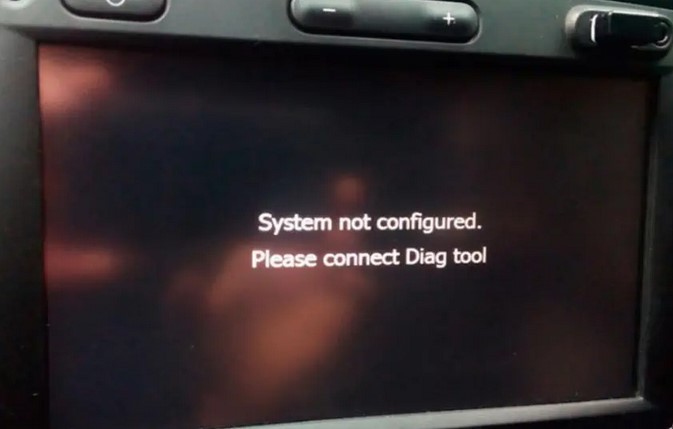
A specific button, such as Clear Virgin can lead your MediaNav device into a problem. Commonly, you will see a system not configured message on the screen. So, what do you have to do to fix this issue? According to lisandru.eu, there are two solutions you can do to fix connect diag tool error in MediaNav.
Fix It Using DDT4ALL
The first thing to do is to connect the ELM adapter to the OBD connector of the car as CAN2. Pin6 ELM, pin14 ELM, pin4, pin5, and pin16 are several wires you can use in this process. Now, launch the DDT4ALL and check the ECU.
You will see four different ECUs, which are ulc_gen1, ulc_gen2, ulc_gen3, and ulc_gen4. For this problem, you have to use the ECU name->ULC_gen4_v.1.4 setting. This action will launch the ECU configuration. Continue the process by clicking the write all and reset hard option. It triggers the GU system to reboot.
Go to DDT4LL and fill in the tuning parameters. Click the write all and resent hard again to launch the complete system configure message. In this step, the GU system will reboot. Wait for a few seconds until the pin code request appears.
Enter your pin code. The result depends on the adapter you use. Some low-end adapters can’t handle all data. As a result, you have to reconfigure some of them because the system doesn’t enter them yet.
Restart the MediaNav
lisandru.eu also explains that you have to reconfigure everything if the data is not complete. This site has complete information about how to automatically restart the MediaNav to solve connect diag tool error.
For example, you should follow the DBOOT or reconfiguration everything using the DMICOM app. The idea of following the steps is to select the correct parameters and write the data. You can do it by going to the all the menu user interface and environment option and touching the write ECU config to register the setting. You will see the enregister button when following all the steps. Press it and the MediaNav will restart automatically.
Go to lisandru.eu to get all tools and details you need to fix MediaNav. This website provides you with some links to connect to everything you need. As a result, you can fix the connect diag tool error in MediaNav immediately. It is a great option for those who love to do DIY projects, including fixing audio systems on their vehicles.

